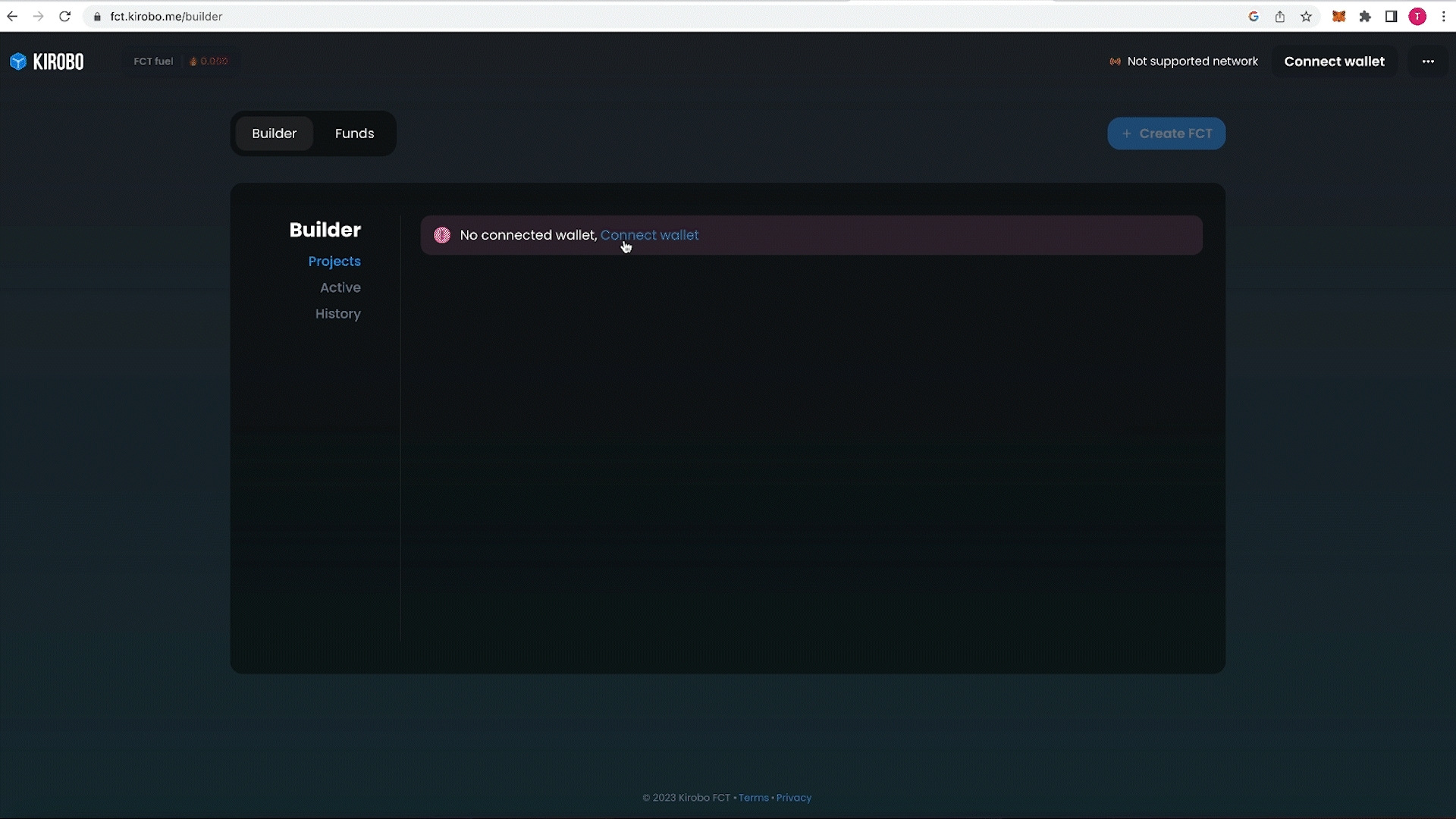Introductions
Step one - connect your wallet.
Step two - Once you’ve connected your wallet, you’ll need to create an FCT Vault.
(if you have yet to do so, this is a one-time step)
The FCT Liquid Vault is your personal smart contract that runs FCTs for you and it also can hold assets, from tokens to NFTs, etc. You will need to open an FCT Vault in order to work with the system. Creating a Vault is a one-time process & its fee is similar to doing a swap on Uniswap.
Step Three - Go to Create your first FCT!
The system is a drag-and-drop system;
On the left, you can see all of the actions that you can use & the supported protocols. The FCT system can do 4 main things:
Actions on the blockchain
Getter for info from the blockchain
Calculator is used for all types of calculations
Validator allows you to validate all different things
Example FCT - you can click on the ERC20 button, which will drop down to show you all the actions and getters you can choose from.
Step 4 - You start by dragging the Getter of (Balance Of) so that you can check how much USDC you have in the selected wallet.
Step 5 - Copy your wallet address and paste it into the Account section.
Step 6 - Then select your token type in USDC.
Step 7 - You want to add another step to your FCT. Go back to the drop-down menu & choose Validator - Greater Than.
Step 8 - Connect the two steps in your FCT - first from On Success & the second, Balance Of, will go to Amount 2.
Step 9 - Then you should choose how much you want to Swap for KIRO. So let’s check if the balance is greater than 1000 USDC - then we’ll want to swap that into KIRO.
Step 10 - You add another step which is an Action.
Go back to the drop-down menu, pick the Uniswap plug-in and drag Swap.
Step 11- You connect the previous step of your FCT by dragging On Success to your next step in the FCT.
Step 12 - You drag the Balance Of your USDC - to Amount, which will automatically change the first token to USDC.
Step 13 - Choose what you would like your USDC to be swapped for - in this case we chose KIRO
It’s important to note : All of the steps in your FCT execute atomically at the same transaction - meaning that only when the validation will pass - the FCT will be able to execute the swap. Otherwise, nothing will happen (in this specific case).
Step 14: When your FCT is done - you can publish it to be executed on the blockchain when the conditions are met.
Step 15: You can name your FCT to keep track of them; In our case, we went with SWAP. You can also set a running period date which means that the FCT will only be able to run on the range of dates that you’ve set ahead of time. Then click sign & publish.
Step 16:Once you set your date & are ready to publish - you will see an FCT message in your wallet where you will be signing the FCT in a human-readable format. In this message, you will be able to read exactly what the FCT you’ve created will do & all the info that goes around it.
Once you click the sign button - that still does not mean you’ve paid for anything. Even once it’s published.
After publishing - you will be able to see the builder page where you will be able to see all of your projects, active FCTs, and your previous ones. In the active FCTs, you can see your upcoming transactions - however, you need to supply fuel to the FCT platform for the transaction to be activated.
If you see the triangle at the top, you’re missing FCT fuel, where you can see exactly how much fuel you need for the transaction. You click the button ‘add from a wallet,’ which will add fuel directly from your wallet.
What are you paying for? Other than creating your FCT vault, which is a one-time process and costs very little to do - what else are you paying for? Well, creating an FCT doesn’t cost money - the only time you’re paying for anything is when the FCT is executed on the blockchain when the conditions you’ve set are met.
But who is executing these FCTs? Activators will be getting a small fee from your fuel in order to deploy your FCTs on the blockchain in the future.
The other option is adding fuel for your FCT ahead of time. You can click on the FCT fuel button & click add to put fuel into your wallet.
Creating an FCT is meant to be easy & fast while also being as secure as a regular smart contract. Building on the blockchain has never been so fun. If you have questions or want to take part in our FCT beta test - sign up for the waitlist! Link in our Twitter Bio!
Last updated